Streamdeck
Basic Counter
Create a simple counter, with controls for incrementing and resetting the current value.

For this example, we will be utilizing the Action Button and the Status Indicator
Setup
- In Streamer.bot:
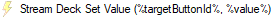
- Create a new action, we will call ours
SD Counter Value - Add a new sub-action,
Stream Deck -> Set Value - Set Button ID to
%targetButtonId% - Set Value to
%value%
- In the Stream Deck software:
We're going to be creating three buttons on the Stream Deck, outlined below:

- Assign a Streamer.bot
Status Indicatorbutton to your desired location - Set
TypetoValue - Set
Current Valueto0 - (Optional) Modify the indicator appearance as preferred.
- Copy the
Button IDfor the next steps

- Assign a Streamer.bot
Actionbutton to your desired location. - Modify the button appearance as desired, we will set ours to a plus icon
https://api.iconify.design/mdi:plus-box-outline.svg?color=%23ae00ff - Select your Streamer.bot Instance
- Select the action you created earlier, in our case
SD Counter Value - Add a string argument named
valuewith a value of+=1 - Add a string argument named
targetButtonId, with a value containing theButton IDcopied from the indicator button you created in the previous steps.

- Assign a Streamer.bot
Actionbutton to your desired location. - Modify the button appearance as desired, we will set ours to a refresh icon
https://api.iconify.design/mdi:refresh.svg?color=%23ae00ff - Select your Streamer.bot Instance
- Select the action you created earlier, in our case
SD Counter Value - Add a string argument named
valuewith a value of0 - Add a string argument named
targetButtonId, with a value containing theButton IDcopied from the indicator button you created in the previous steps.
You can now press the increment and reset buttons to control your count indicator!
Tips & Tricks
- In this example, we made use of dynamic arguments to keep the Streamer.bot setup extremely simple!
- We could complete this example with only one button:
- Use the
Key-Downaction on the status indicator as our increment action - Use the
Key-Down (Long Press)action on the status indicator as our reset action
- Use the